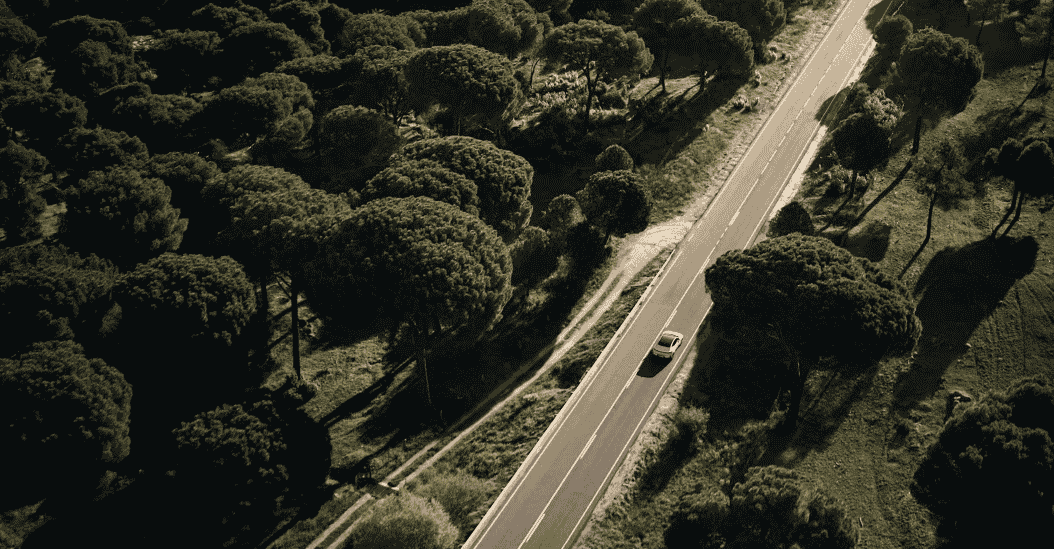Google Maps in Polestar vehicles isn’t just a navigation tool—it’s a smart travel companion, fully integrated with Android Automotive OS to transform your driving experience. From efficient route planning to real-time charging updates, it’s designed to meet the unique needs of EV travel while making every journey smoother, safer, and more enjoyable.
Smarter Route Planning
Google Maps lets you plan and customize routes with ease. Start your trip on your phone and send it directly to your car’s display, saving time and effort. Multi-stop planning optimizes routes for scenic detours, meal breaks, or charging stops. For remote areas, route download ensures uninterrupted navigation even without a signal.
READ MORE: Porsche 911 GT3 RS Gains Track-Ready Enhancements with New Manthey Kit

EV-Specific Charging Features
Finding and using charging stations is effortless with Google Maps. Filter stations by speed, availability, and compatibility, or locate DC fast chargers that activate battery pre-conditioning for quicker charging on arrival. Set a State of Charge (SOC) target to plan stops based on your battery level and destination. Real-time updates on charging station availability help you avoid long waits and keep your trip on track.
Voice-Activated Convenience
Integrated with Google Assistant, Maps allows hands-free navigation. Simply say, “Hey Google, navigate to the nearest fast charger,” and it will handle the rest, keeping your focus on the road. Features like Live View use augmented reality to overlay directions on your screen, making city navigation easier than ever.
Energy-Efficient Journeys
For eco-conscious drivers, Google Maps suggests energy-efficient routes considering factors like terrain and speed, helping you maximize your Polestar’s range. Charging time estimates at stops let you accurately budget your trip time, making long drives and road trips more predictable and stress-free.
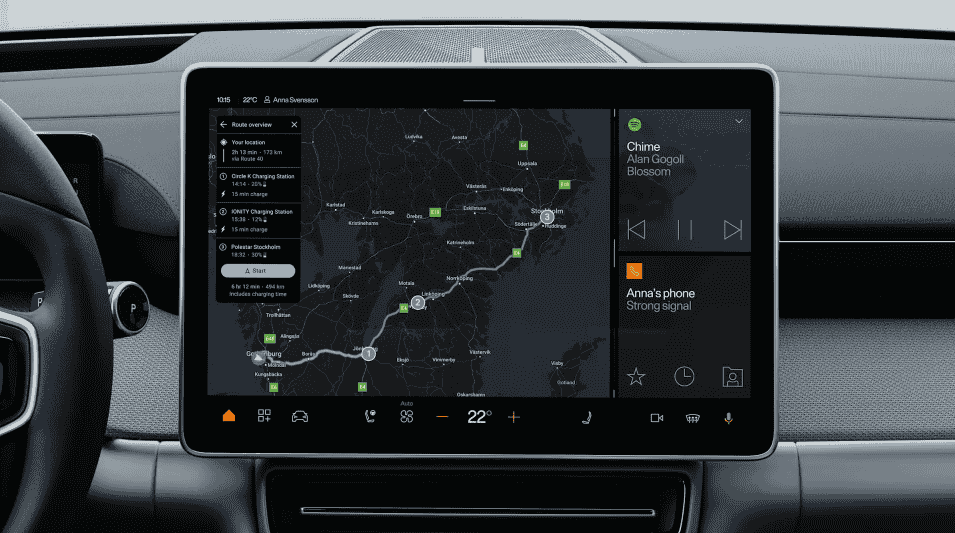
Community-Driven Tools
Google Maps allows drivers to contribute to the EV community by adding or updating charging stations, sharing photos, and writing reviews. This keeps information up-to-date and benefits all EV drivers by making the charging infrastructure more reliable.
Continuous Updates
With features like real-time traffic alerts, road condition reports, and eco-routing, Google Maps stays current, ensuring you have the latest tools for seamless travel. By integrating smart technology with Polestar’s innovative design, it elevates every kilometre, making your EV journey efficient, enjoyable, and sustainable.
READ MORE: Personalized Digital Clocks in Lexus LBX and UX Crossovers: Display Data Customization
Subscribe today for the freshest car news delivered to your inbox